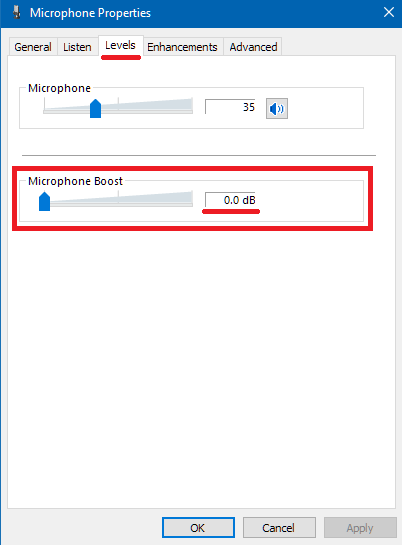Windows 10 Mic Settings
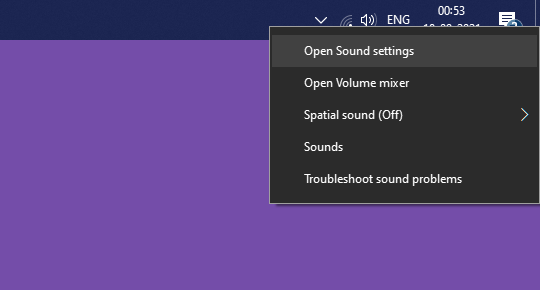
1. Right click the Sound icon in the taskbar and select,
“Open Sound settings”.
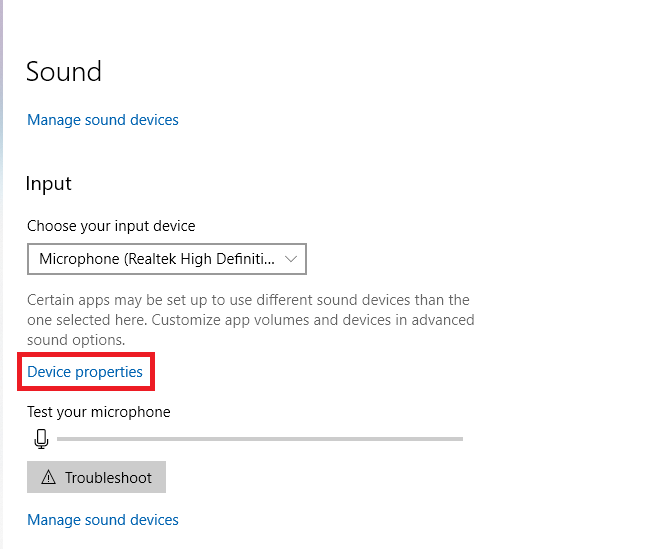
2. Click on, “Device Properties”.
3. Click on, “Start Test” and listen to mic input and adjust level appropriately.

Additional Settings for Noise Reduction
Under Related Settings, click on, “Additional Device Properties”

1. Properties Window.
Name of device can vary.
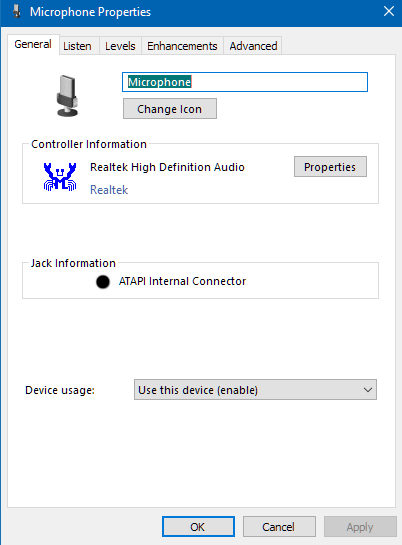
2. Under Enhancements, make sure, “Disable all sound effects” is CHECKED.
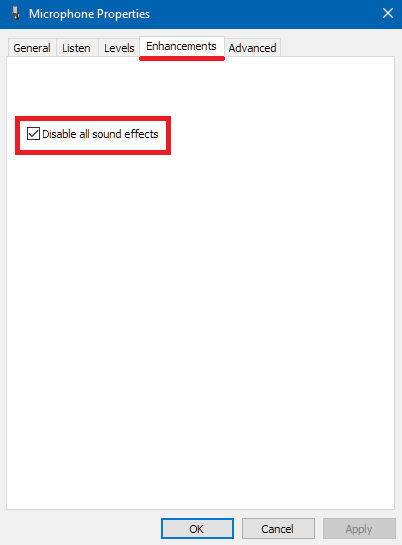
3. Reduce the, “Microphone Boost”
to 0.0 db